initially I had MFA call to mobile, when I set the MFA.
then I tot when I will travel, I need to hv the app. so this is how you can change to other options...
login to you azure subscription.
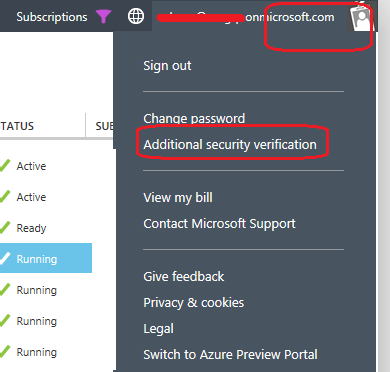 on the top right corner and select "Additional security verification" and that will drive you another screen as below as select as highlighted..
on the top right corner and select "Additional security verification" and that will drive you another screen as below as select as highlighted..
then I tot when I will travel, I need to hv the app. so this is how you can change to other options...
login to you azure subscription.
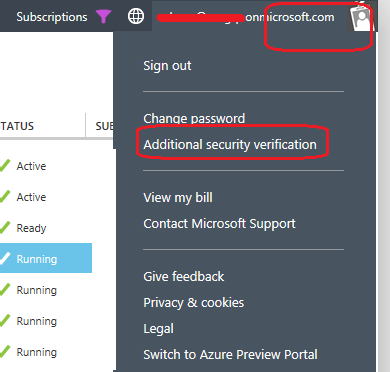 on the top right corner and select "Additional security verification" and that will drive you another screen as below as select as highlighted..
on the top right corner and select "Additional security verification" and that will drive you another screen as below as select as highlighted..
after this click Configure and then it will as you to scan the bar code, before that you must install the Multi-factor App (make sure you download the correct one from MS), then follow the steps in the screen. then you are done.
same way you can change to other options...
hope this will help surely...
Regards,
Yes.Sudhanshu
